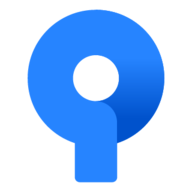Quick reminder here, if GIT for SourceTree on Windows is broken, or being deployed to a machine with restricted internet you can manually install it using the following method.
- Download the latest 32-bit portableGit installer from Github (https://github.com/git-for-windows/git/releases/). i.e. PortableGit-2.28.0-32-bit.7z.exe
- Check the SHA-256 signature
- Run the .exe installer and install it to the folder; %LOCALAPPDATA%\Atlassian\SourceTree\git_Local
e.g. c:\users\gary\appdata\local\Atlassian\SourceTree\git_local.
Releases · git-for-windows/git
A fork of Git containing Windows-specific patches. - git-for-windows/git
Sourcetree | Free Git GUI for Mac and Windows
A Git GUI that offers a visual representation of your repositories. Sourcetree is a free Git client for Windows and Mac.