Some useful info on implementing DBaChecks;
Following on from my previous post about what we decided to test, here is an overview of how we implemented dbachecks on our data warehouse environment…
Step 1 – Install dbachecks and run a few tests
You only need to install dbachecks (and dependencies) on the machine you will be running the tests from. So if you will only ever run one-off tests directly from your desktop machine then you only need to install on your desktop and not the server. If however you want to schedule your tests and have the data piped out to a database for later analysis/reporting/alerting then you will probably want to install dbachecks on the server.
Chrissy LeMaire wrote a post on the dbatools website which goes into detail about methods of installation. Our corporate firewall won’t allow us to use Install-Module so we had to opt for an offline install, which involved downloading required modules from GitHub and importing from there. If you are in the same situation then you will need to download four separate modules from GitHub:
- https://github.com/PowershellFrameworkCollective/psframework
- https://github.com/pester/Pester
- https://github.com/sqlcollaborative/dbatools
- https://github.com/sqlcollaborative/dbachecks/
We chose to download only from master branch for each of the modules. Download zip file, right-click the downloaded file and choose properties > Unblock. Now extract contents of the zip files to their own folders in C:\Program Files\WindowsPowerShell\Modules. Make sure to rename the folders to remove the name of the branch (i.e. “-master”).
Now, for each of the folders you have downloaded and extracted, you will need to import these modules one by one. To do so open a PowerShell window and type:
import-module -name psframework
Due to dependency I had to import modules in the order listed above. Also, and this was the first learning point for me, the .psm1 module file needs to be in the root of each folder before you can import, but for psframework this is not the case. At the time of writing you need to use the “PSFramework” subfolder which contains the .psm1 file, rather than the “psframework” folder which contains “build”, “library” etc. This sounds like a really silly and basic thing to get stuck on, and I think the error message is pretty self explanatory, so maybe my fault for not reading.
You should now have a working installation of dbatools and dbachecks, and you can verify by running a few ad-hoc tests. Here is the first check I ran to make sure we didn’t have any more IDENTITY columns about to max out on us (which luckily we didn’t):
Invoke-dbccheck -sqlinstance SQL01 -checks IdentityUsage
Step 2 – Decide which tests to run
We looked at each of the checks and decided which ones we wanted to run for our server, how frequently, and with what configurations. To start we ran the following which gives a nice output of all the available checks:
Get-dbccheck | ogv
We copied and pasted these results into a spreadsheet to make it easier to build our list of requirements.
Step 3 – Configure your tests
I won’t go into detail about how to set configurations for each check per environment because Rob Sewell has done a thorough job of that here. But you need to figure out which configs are applicable to each check and then decide what the values for each config should be. I read another blog post about an easy way to do this but I can’t find it now =(
The second thing I stumbled over was due to my excitement/haste to get everything setup. Don’t just login to the server using your admin account and apply the configurations because they will only apply to the login you used to apply them. If you setup an agent job (which should hopefully be running under a different, dedicated service account) or somebody else logs in to run checks then they won’t be ran using the configurations you have applied. You will need to either login to the server using the agent service account and apply the configs, or read about SQL Authentication in Rob’s post via the above link.
Step 4 – Schedule the tests
When happy with the configurations we wanted to schedule the tests to run regularly. There is a really great post here about different ways of scheduling, the short version of which is to configure the step as CmdExec step (not PowerShell) within agent, and do this:

“C:\dbachecks\dbachecks.ps1” contains the Invoke-DbcCheck command. And C:\ is the local C: drive of the server, if this isn’t obvious.
We’ve got a bunch of tests running every day and there are some others we are thinking about running on a less frequent basis under a different job.
Step 5 – Output to table and alerts
Rob wrote another post here about outputting to a table for later analysis. We took what Rob did and tweaked it slightly, because we had to do something a bit different due to the way our backups are configured.
The databases on our DW server have different backup regimes. Some are not backed up at all (because they are restored every night from backups of transactional systems before being ran through ETL), some just have a full backup taken every day to make it easier to share the database with authorised partners. In some cases we take a full backup weekly on a Sunday then a differential every day except Sunday. As you can guess we were getting quite a few failures which for the DW server we fully expect and don’t really care about. There may be a way of doing this using PowerShell, but we found it easier to split these checks into different steps so they can be ran against specific databases, this is what our job steps currently look like (you can probably guess what goes into the first few):

The fifth step makes sure that all of the checks come under the same summary ID (among other things). That may seem a bit fussy but it was required to run the last step which fires off an email to us if there are any failures – it just uses sp_send_dbmail which we use all the time for reporting data validation issues, it’s simple and it works for us very nicely.
If you’ve made it to the end of this post then congratulations! I realise I haven’t shared some detail about the revised logging to table or contents of job step 5 (above) because this would’ve made it even longer, but happy to share this stuff if anybody would find it useful.