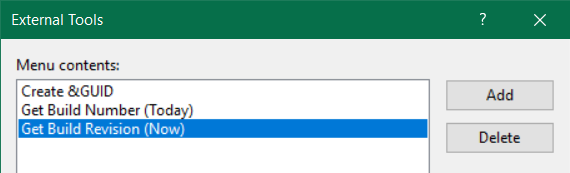Go-to solution for Visual Studio is the Editor Guidelines extension by Paul Harrington (https://github.com/pharring). Editor Guidelines - Visual Studio MarketplaceExtension for Visual Studio - Adds vertical column guides to the Visual Studio text editor.Visual Studio Marketplace…
A great tool for generating tables in Markdown: https://www.tablesgenerator.com/markdown_tables…
Below are the settings required to set up external tools in Visual Studio, and how to use Powershell to generate build numbers. Create GUID Item Value Title Create &GUID Command C:\Program Files\Microsoft Visual Studio\2022\Professional\Common7\Tools\guidgen.exe Initial directory C:\Program Files\Microsoft Visual Studio\2022\Professional\Common7\Tools Get Build Number Item Value Title Get Build Number (Today) Command C:\Program Files\Microsoft Visual Studio\2022\Prof…
If you are using MS Edge to manage an Azure or Microsoft365 environment, this is the extension for you! Rather than being repeatedly prompted for which Microsoft account you wish to use, this extension will use the account associated with the current Edge Profile. The extension (Add-on) is available here: Use My Current Account - Microsoft Edge Addons and it is the great work of @clairernovotny…
A rough and ready script to dump a directory's file listing including file and product versions for any executables and DLLs. $OutputFile = 'c:\temp\Output.csv' Set-Content -Path $OutputFile -Value "path,created,modified,fileVersion,productVersion" $Files = Get-ChildItem -File .\* -Include *.* -Recurse foreach ($File in $Files) { $ThisFile = (Get-Item $file) $Name = $ThisFile.FullName; $Created = $ThisFile.CreationTime $Modified = $ThisFile.LastWriteTime if ($ThisFile.Extension -…